
Lawyer & Google Analytics: Measuring the effectiveness of my website
How to integrate and use Google Analytics? Learn how to interpret the main Google Analytics metrics to understand the strengths and weaknesses of your law firm's website!

How to integrate and use Google Analytics? Learn how to interpret the main Google Analytics metrics to understand the strengths and weaknesses of your law firm's website!
How many Anyone visiting my site? D'Where are they coming? On Which pages are they going? Where are they located? Visitors use their computers or mobile phones ? All of these questions you have been asking yourself have been answered for a while now!
Google Analytics or GA4 allows you to answer these questions. It is Google's indispensable tool for measure traffic on your website. To put it simply, it is a 100% free tool, which allows you to understand how users behave on your website.
“I have a site, now I am waiting for customers.” Having a site is not enough it must be optimized. Understanding how visitors behave allows you to highlight lots of things on your site. The seo of the site. Effectiveness of your communication campaigns. The contribution of the website on your turnover. The number new users. If users click on the various forms...
All of these elements, once analyzed, allow you to: make appropriate decisions to improve your website and your communication actions.
Don't panic when you first arrive at the Google Analytics interface. There are statistics, graphs, information everywhere. Your first job is going to be to choose the information that is useful to you and create a dashboard that is simple but says a lot about your site. The aim is to save time and therefore avoid getting lost every day in all the tabs. Quickly GA4 will have no more secrets for you!
No need to spend hours and hours on your statistics! Here, you need to look at the essential information about the use of your website to be able to understand what works and what needs to be improved.
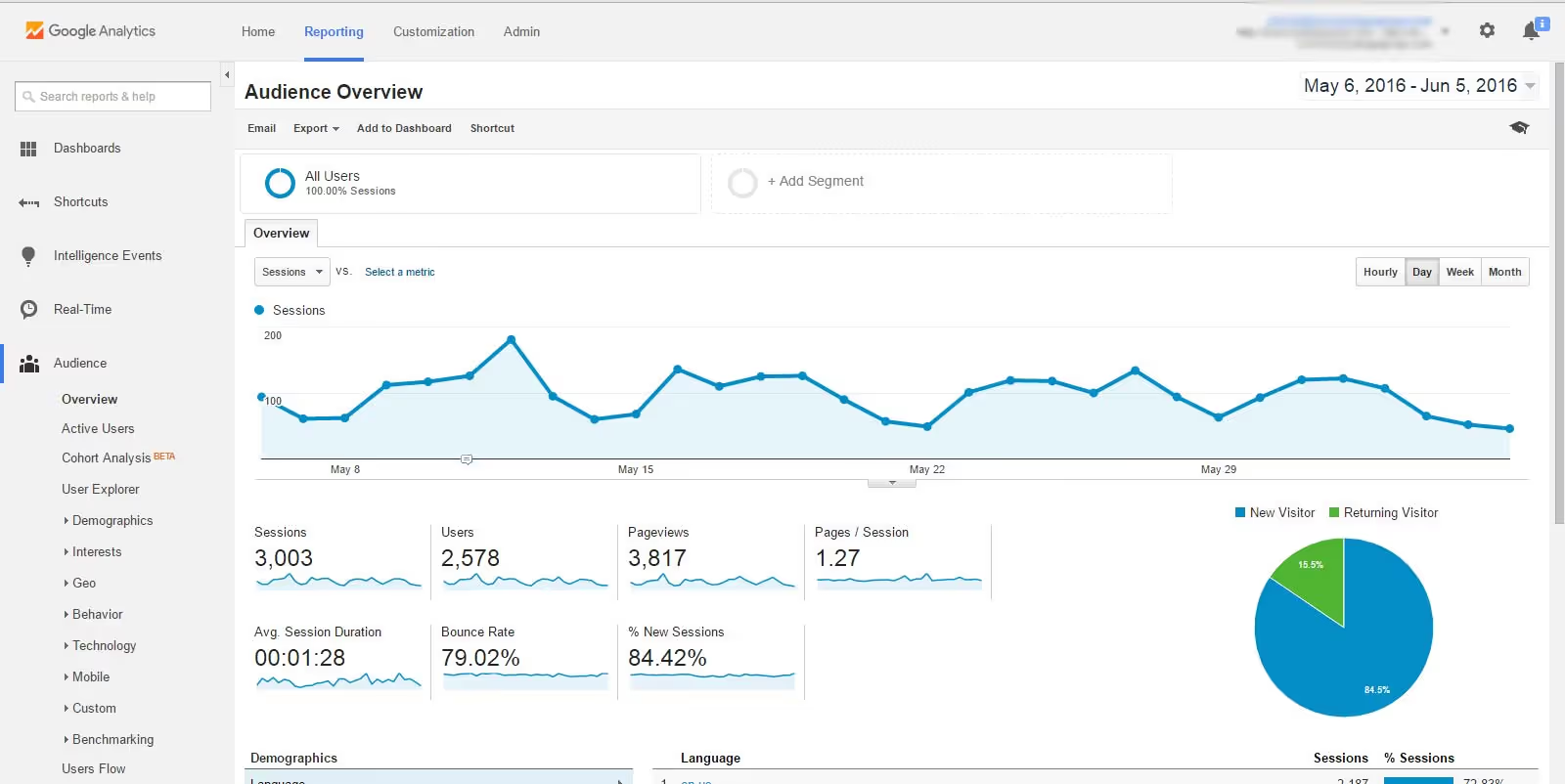
Once your data is collected to adjust your marketing strategies accordingly. For example, you have few organic visits, that is to say, coming from Google searches! You have to doubt it then improve your SEO strategy (our article on the subject here). No miracle recipes for this part, each situation is unique, but with the data collected, you already know a lot about make appropriate decisions.
A site is good. Broadcast it is even better. Analyzing the results and making decisions to optimize them is ideal. No more browsing blindly through the various changes to be made to your site when there is data that already says a lot. We already gave you some advice in our guide to creating a site for the dos and don'ts of a lawyer site: Click here to read the guide!
Now you know everything, from creating to maintaining a site, so it's up to you to play!