
Setting up Calendly in my law firm
How do I integrate an appointment scheduling tool like Calendly into my law firm's website in less than 10 minutes? It's gone!

How do I integrate an appointment scheduling tool like Calendly into my law firm's website in less than 10 minutes? It's gone!
Calendly is a powerful and accessible tool for scheduling appointments, ideal for law firms. In minutes, you can set up a system that allows your customers to easily book an appointment with you, while automatically syncing your online calendar to avoid scheduling conflicts.
In its free version, Calendly offers:
For a subscription of €10 per month, take advantage of additional features such as:
Integrating Calendly into your law firm website is easy and straightforward. Here are the steps:
Create your appointment link then click on Share:
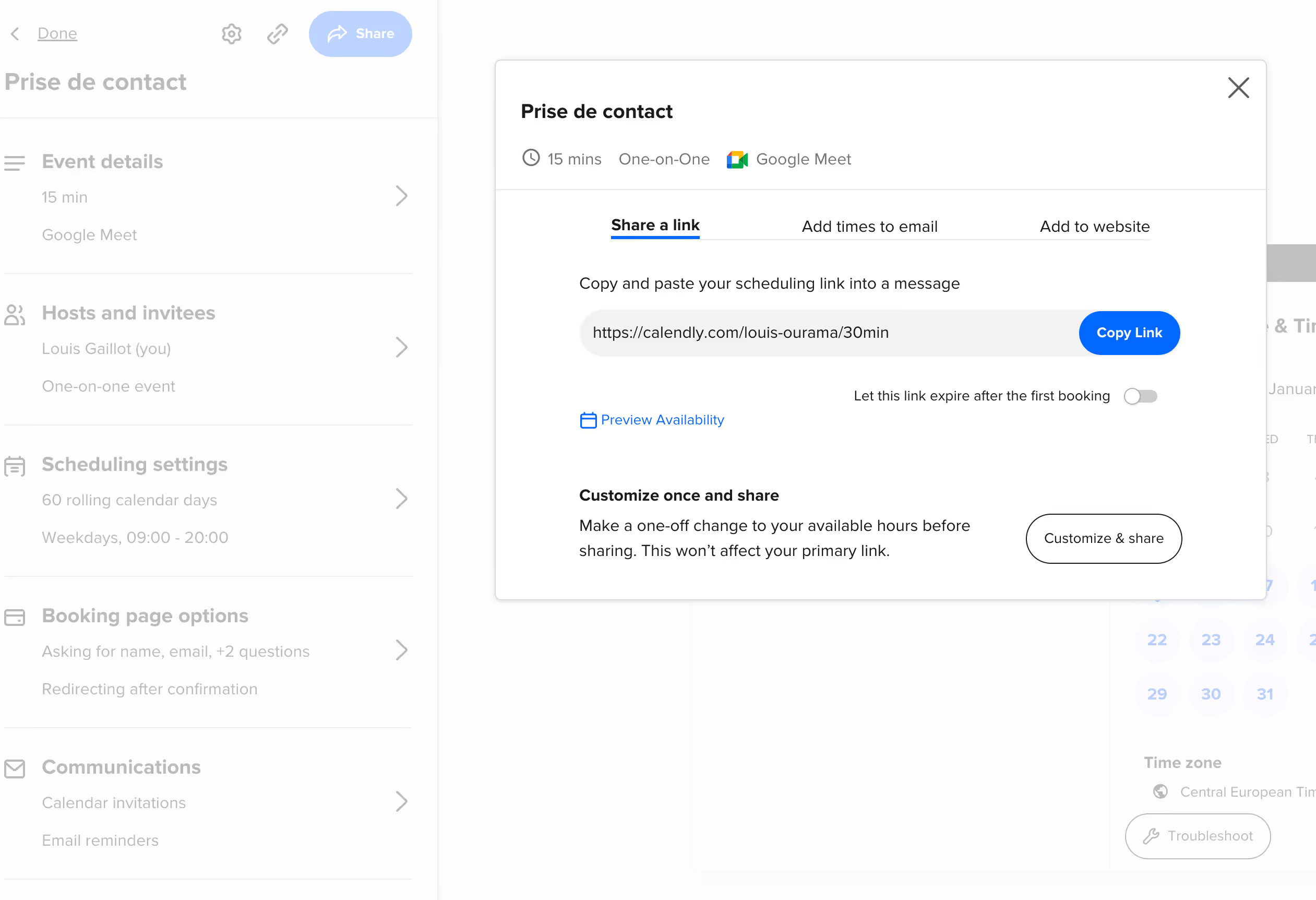
Click on “Add to website.” Calendly will offer you various alternatives: Embed, i.e. integrating the agenda directly into your site, a pop-up to be personalized or even a pop-text that will open an appointment pop-up on the site.
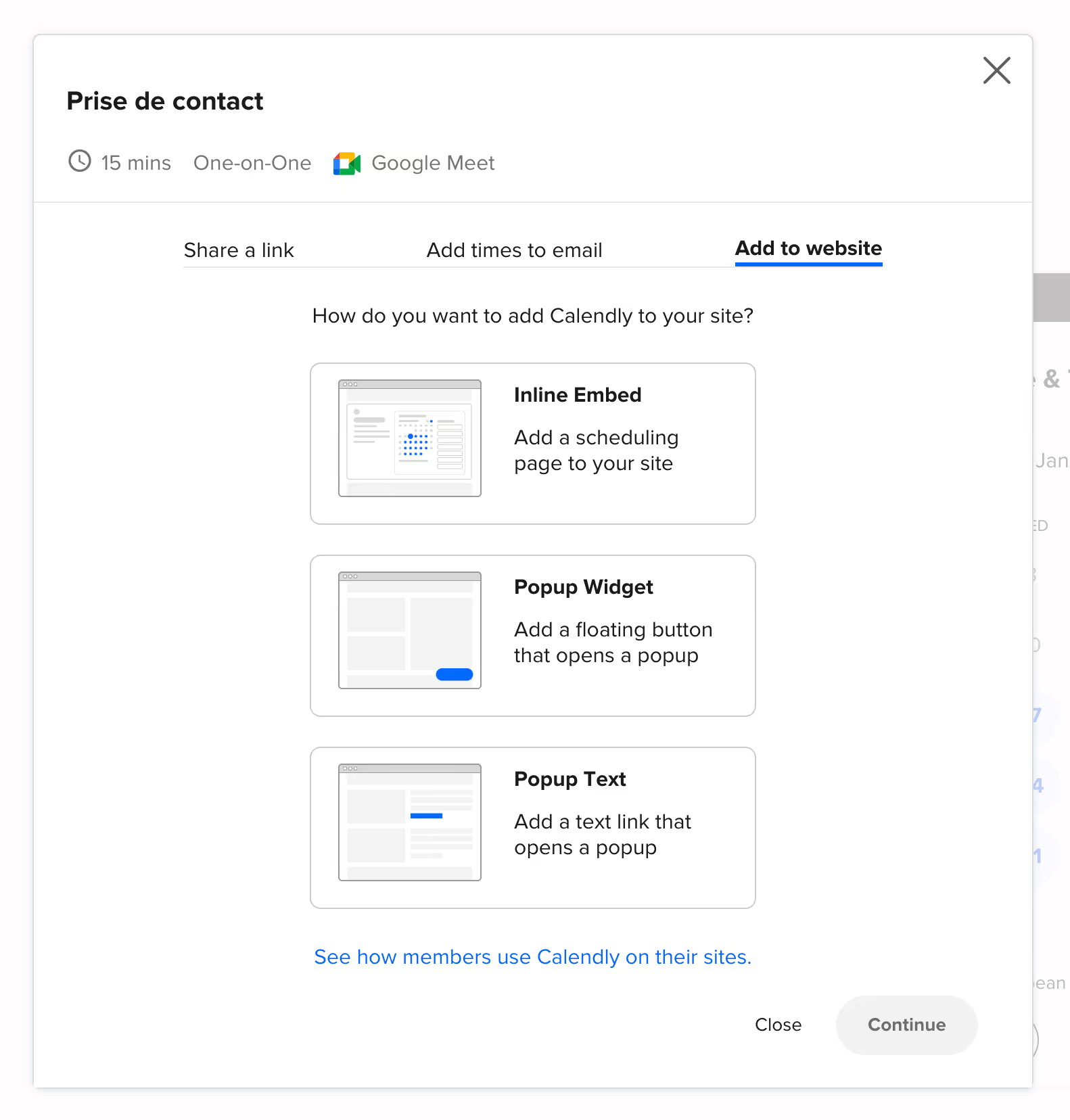
Click on “Add to website.” Calendly will offer you various alternatives: Embed that is to say integrate the agenda directly on your site, a pop-up to be personalized or a pop-text that will open an appointment pop-up on the site.
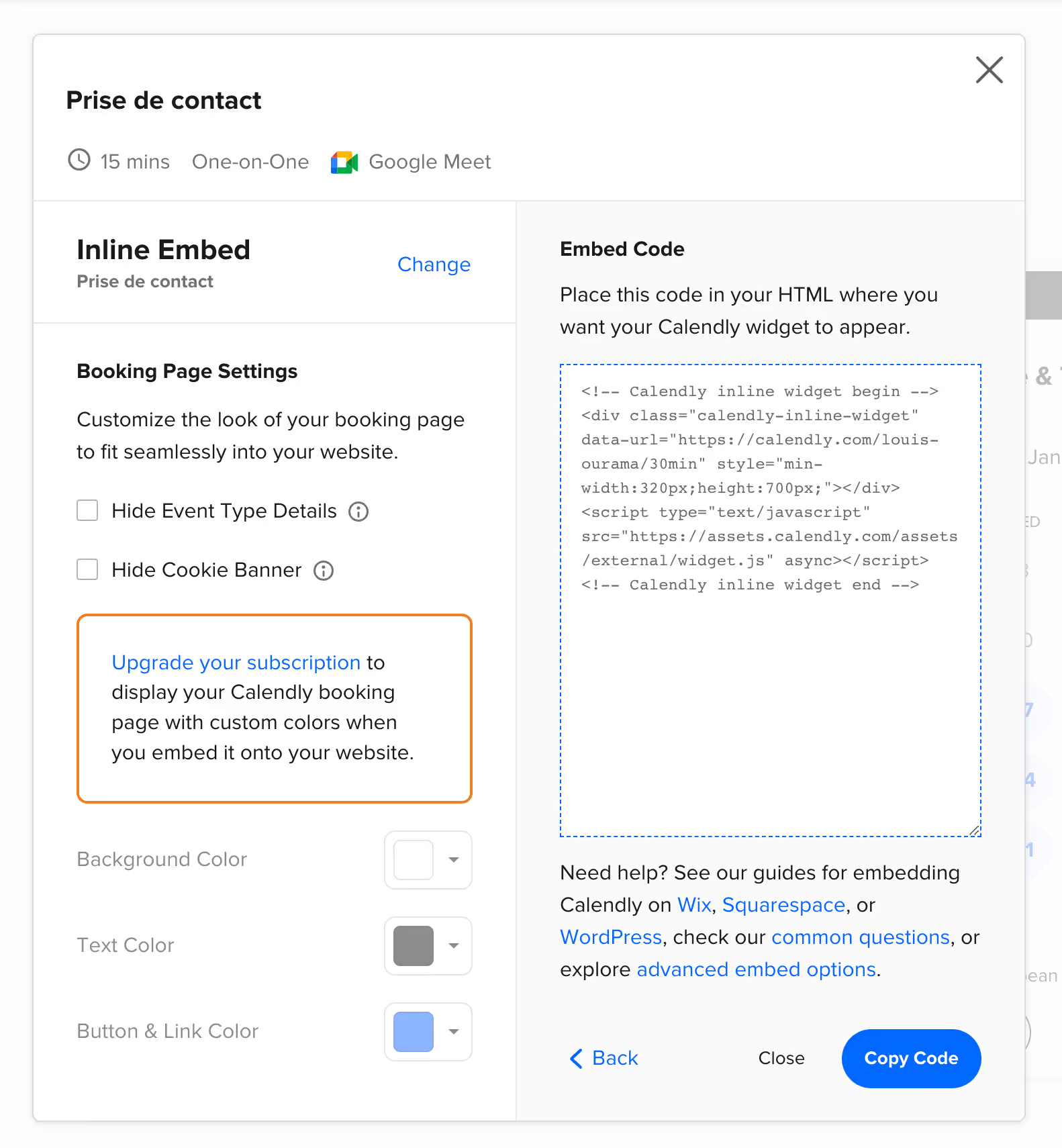
To directly integrate your agenda, copy the code by clicking on “Copy Code” and embed it into your website as below on Weblfow in an “embed” block:
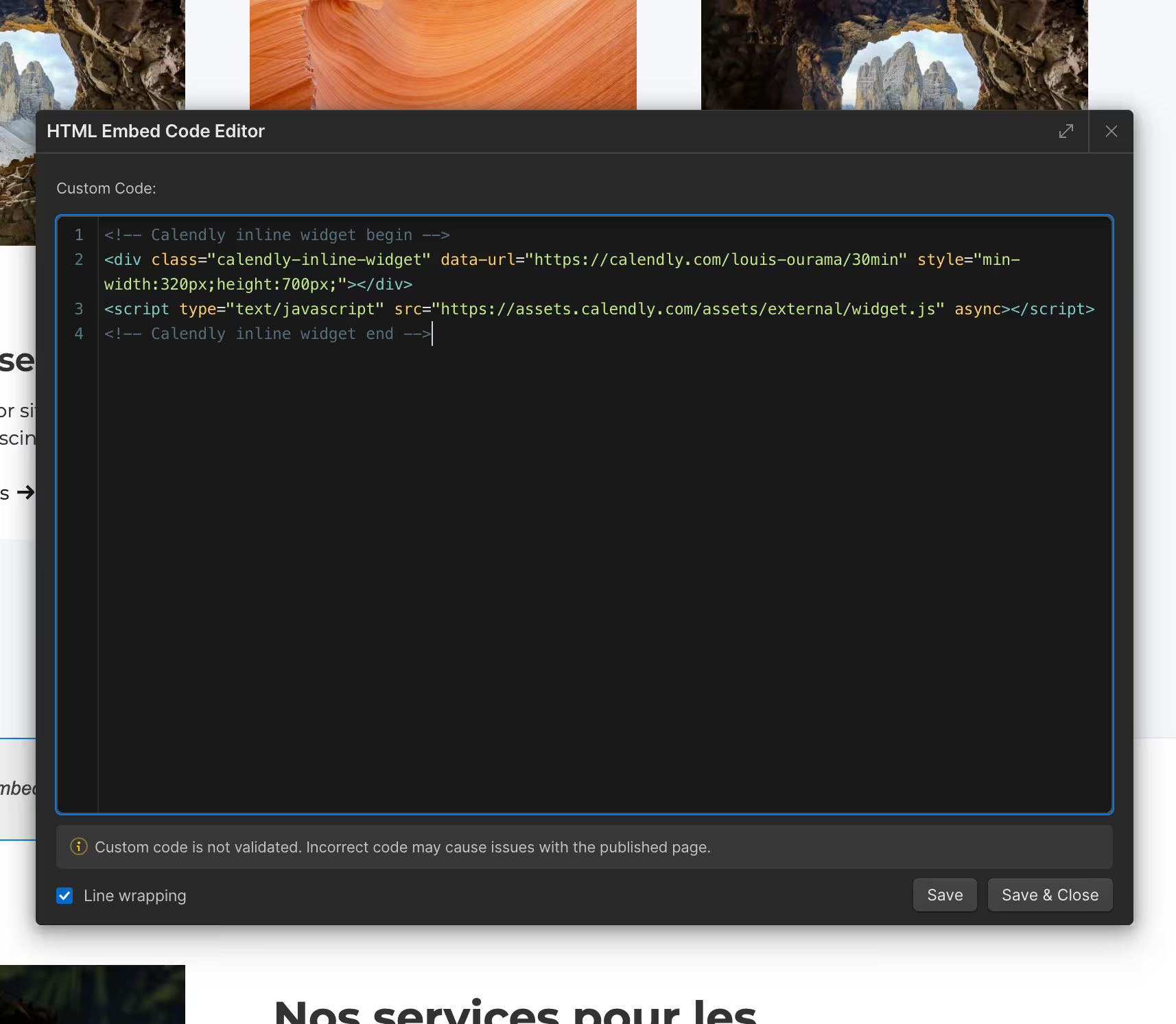
And this is what will appear once online, quite practical!
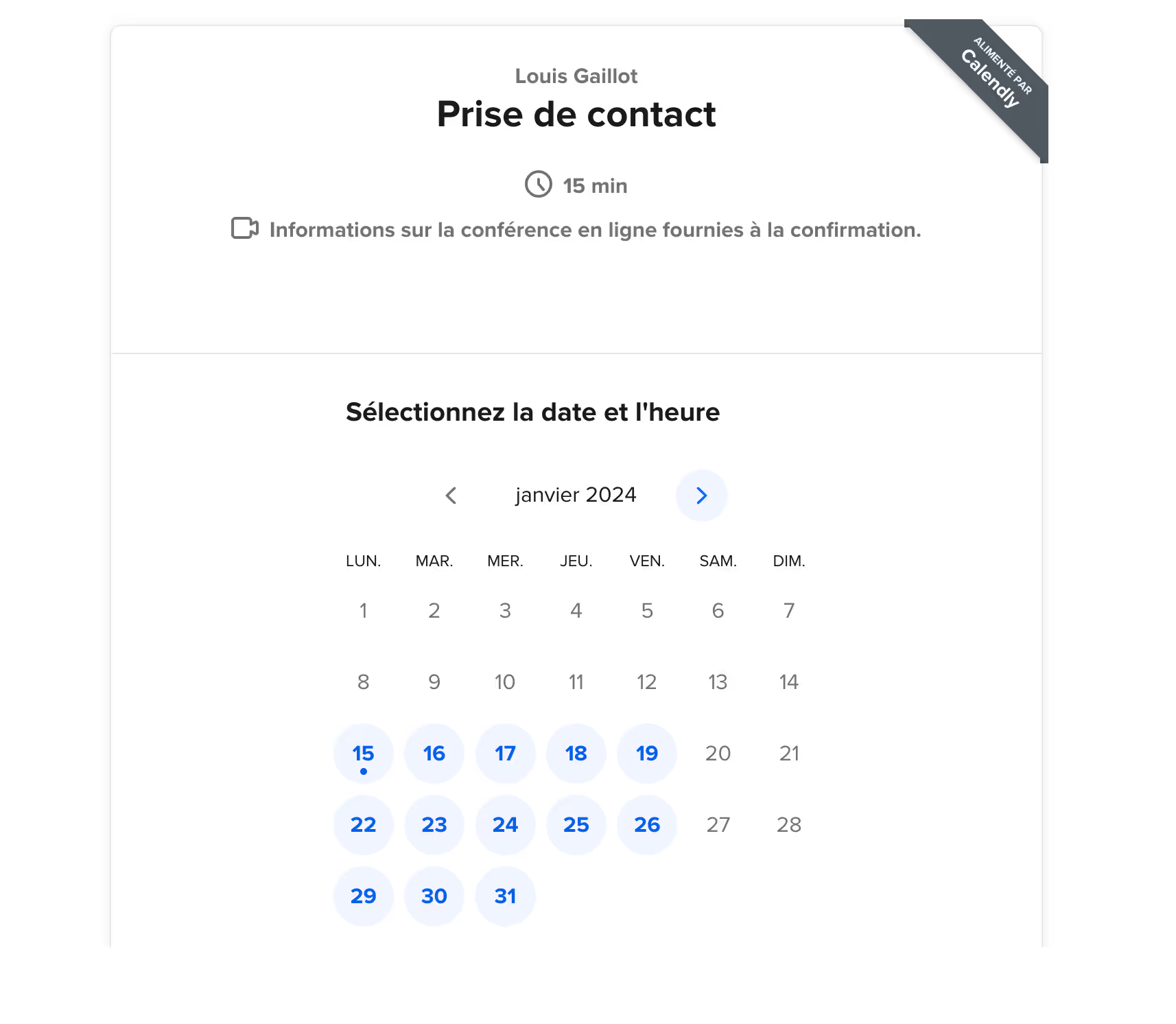
Lemcal : Lemcal by Lempire, is the French answer to Calendly! This online appointment booking tool is a real game changer: super customizable, ultra-practical, and goodbye no-shows! Lemcal is the promise of hassle-free appointment management, with smart reminders so that everyone is there.
In a law firm, Lemcal or Calendly can be integrated in order to centralize and simplify appointment scheduling for all partners. Imagine pages on your website where each lawyer has their own Lemcal calendar, accessible for specific consultations. Customers can choose the partner corresponding to their legal need, check their availability, and book a slot in a few clicks. This optimizes time management for each lawyer and provides a seamless and professional user experience for clients.
Integration examples:
For lawyers practicing alone, Lemcal or Calendly offer flexibility and personalization that can enhance their practice. By integrating Lemcal on their contact page, lawyers make it easy to make appointments for initial or follow-up consultations. But let's go further: integrating Lemcal or Calendly at the end of blog posts, case studies, or newsletters turns every piece of content into a conversion opportunity. After reading a relevant article, a prospect can immediately book an appointment to discuss it further.
Integration examples:
Need Help?
Our team is ready to support you in integrating Calendly on your law firm site.