
Collecting and responding to Google reviews as a lawyer
Implement a strategy to get more Google reviews as a lawyer and how do you respond to both positive and negative reviews?

Implement a strategy to get more Google reviews as a lawyer and how do you respond to both positive and negative reviews?
Your firm's reputation is extremely important, and in today's digital world, part of that reputation comes from your online presence. For law firms, where trust and credibility are essential, managing your Google reviews is important. In fact, 90% of customers regularly check Google reviews before making a decision. That's why it's crucial to know how to take advantage of the Google My Business tool and the collection and management of reviews to increase your visibility and attractiveness.
Google My Business is the tool that allows you to be referenced locally and on Google Maps. It is an extremely easy to learn and effective way to gain visibility. Most of you already have a GMB listing, but if you don't, you know what you need to do. Creating a Google My Business form requires a bit of time and thought about choosing the keywords to fill in the fields indicated. But once created, you will have almost nothing to do. The only thing that will be required of you is to go fishing for opinions!
For those who do not have a Google My Business form or a non-optimized form, you will find a video and an article made for you at the end of the article!
At the beginning, ask for opinions from family and colleagues, so as not to have an empty sheet (everyone cheats a bit). But it will quickly be essential to obtain authentic opinions that allow you to value your business. To do this, at the end of each service, ask your customers for 2 minutes of their time to leave you 5 stars on your Google My Business page. Share your GMB link with them to make the process easier and encourage them to leave a review.
Be careful, Google analyzes everything quite intelligently. If you get 150 reviews overnight and then nothing for several months, your listing won't be featured. Google will identify this as “spam” and will not value it. Instead, set long-term goals, like “get x reviews per month for 6 months.” So, no need to throw the link to your entire directory, get 100 reviews and let your file sleep. It is a continuous work!
For some lawyers, you work on a recurring basis with one or two entities maximum for several months. It can then be difficult to gather opinions frequently. In this situation, you can ask your former customers or ask for advice from people you have advised.
If you have doubts about the quality of your service, if you feel that customers are not fully satisfied or very discreet, you can create a satisfaction form on tools like Typeform or Tally. Ask for a score on various criteria to assess the situation before sharing your Google My Business link. If the feedback on the form is not positive, contact them to discuss their experience and resolve any issues. Depending on how the problem is resolved, send your Google My Business link or not.
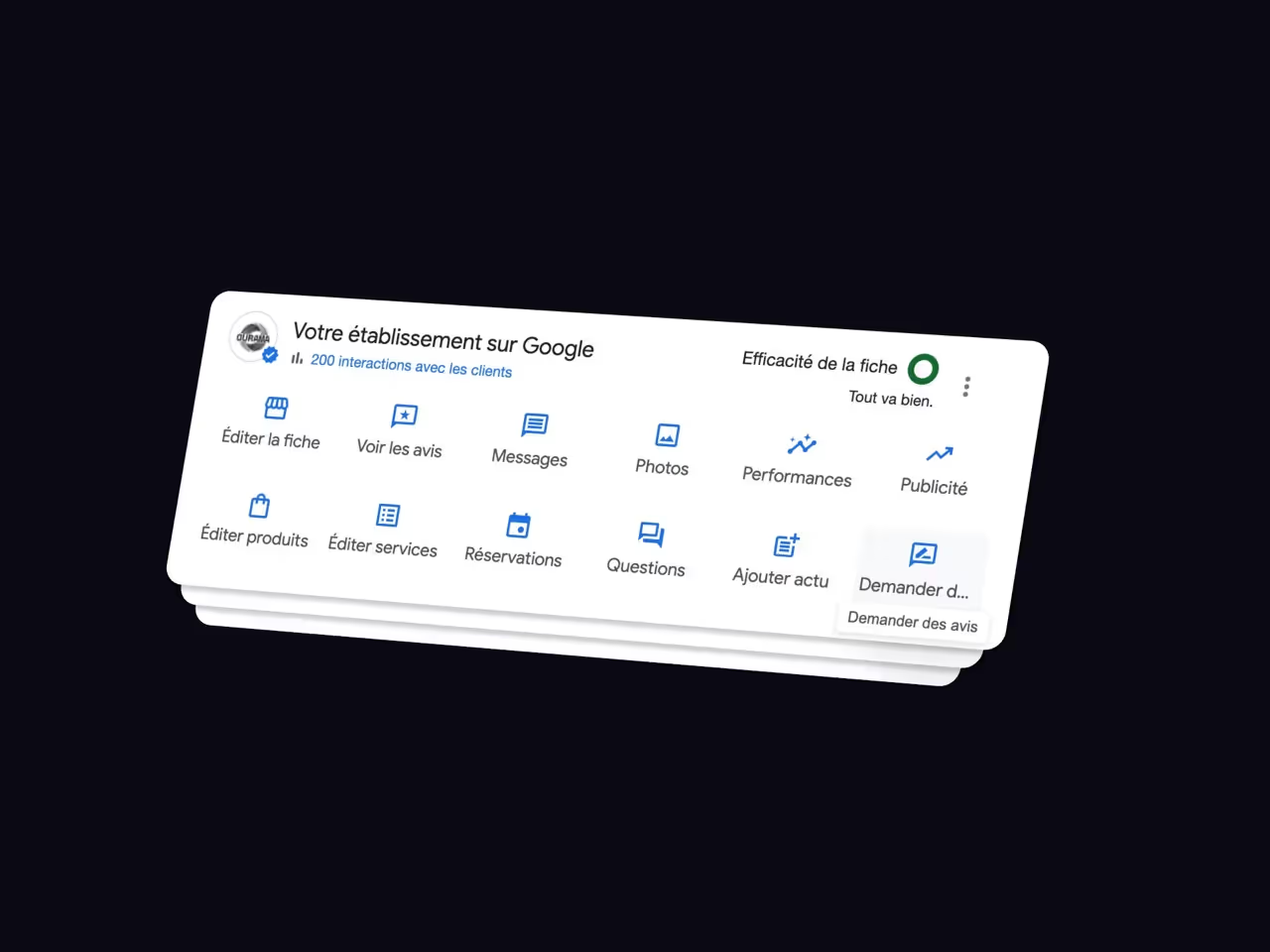
Responding to positive reviews is far too often underestimated and forgotten by most lawyers. However, these are not the opinions for which it is the most complicated to respond. Simply express your gratitude for sharing their positive experience and try to value customer satisfaction through your response. This strengthens the bond with your customers, makes it possible to retain them and to reassure future prospects who will read the reviews.
It is always a pleasure to respond to positive reviews. You can sometimes forget to respond to some, it's not dramatic, but you should definitely not leave negative reviews unanswered. Take a constructive approach. Responding to these reviews shows that you accept criticism and that you are ready to improve. Identify customer frustration and show them that their satisfaction is important to you. In the event that you made a mistake in the course of providing the service, assume it and show others that it will not happen again. If there are any, explain the circumstances while staying calm. In some cases, your response may even encourage the customer to reconsider and change their review.
In the presence of dishonest or unfair reviews, stay professional. Avoid overly aggressive responses, even if the customer uses that tone. It could damage your reputation. If needed, invite the customer to provide additional details. If it's a mistake, let the customer know and ask them to remove the review. If the review is obviously fake or questionable, report it to Google and explain why you think it's inappropriate.
You can request the removal of a review that is excessively negative, false, or from someone who is trying to harm you by reporting it to Google. Then respond to the review and explain why you think so, while also notifying that the review has been reported to the moderators.
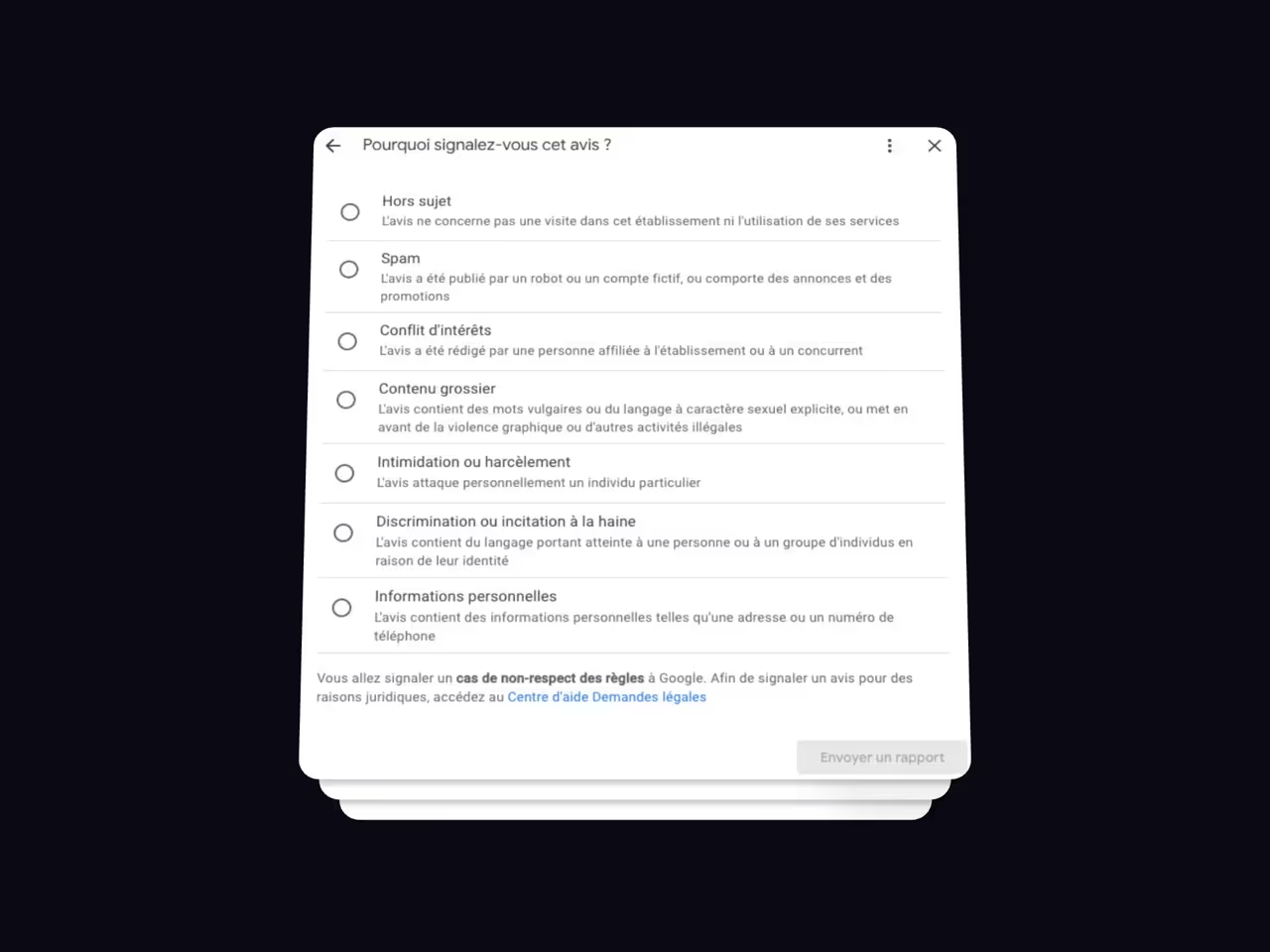
Tip: You can report multiple negative reviews at the same time. Simply repeat this procedure for each unwanted comment, whether from the same person or from different sources.
Reviews are important, but work must also be done: optimizing the Google My Business listing. To do this, you will find an article below accompanied by a video!